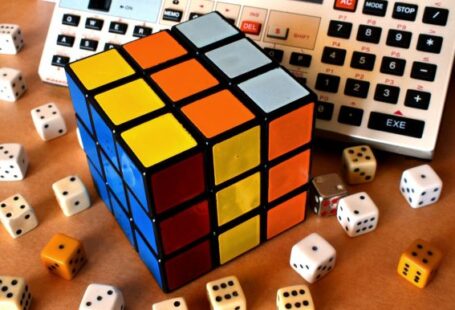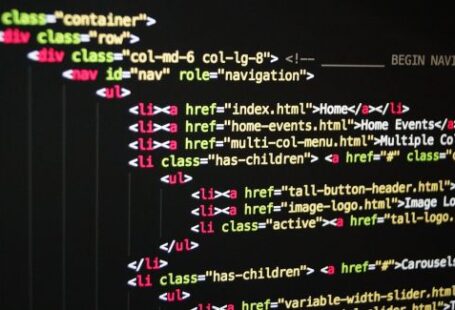Web development can be a daunting task, especially for beginners. The complexity of frameworks and the abundance of features can often make it challenging to get started. However, there is a solution – Flask. Flask is a lightweight and minimalist web framework for Python that allows you to build web applications quickly and easily. In this article, we will explore the key features of Flask and why it is an excellent choice for web development.
Getting Started with Flask
To begin using Flask, you need to have Python installed on your computer. Once you have Python, you can install Flask using pip, the package installer for Python. Open your terminal or command prompt and type the following command:
“`
pip install flask
“`
Once Flask is installed, you can start building your web application. Create a new Python file and import the Flask module:
“`python
from flask import Flask
“`
Next, create an instance of the Flask class:
“`python
app = Flask(__name__)
“`
Routing with Flask
One of the essential features of Flask is its routing capability. Routing allows you to map URLs to specific functions in your application. To create a route, you need to define a function and use the `@app.route` decorator. For example, to create a route for the home page, you can do the following:
“`python
@app.route(‘/’)
def home():
return ‘Welcome to Flask!’
“`
This code will map the root URL (`/`) to the `home` function, which returns the string ‘Welcome to Flask!’. You can also use route parameters to capture dynamic values from the URL. Flask provides flexible routing options to handle different URL patterns.
Templates and Rendering
Flask also supports template rendering, which allows you to separate the logic of your application from the presentation layer. Templates are HTML files with placeholders that can be dynamically filled with data. Flask uses the Jinja2 template engine, which provides powerful features like template inheritance and control structures.
To render a template, you need to create a templates folder in your project directory and place your HTML files inside it. Then, you can use the `render_template` function to render a specific template:
“`python
from flask import render_template
@app.route(‘/user/‘)
def user(name):
return render_template(‘user.html’, name=name)
“`
In this example, the `user` function takes a name parameter from the URL and passes it to the `user.html` template. The template can then use the `name` variable to display personalized content.
Database Integration
Flask provides seamless integration with various databases, allowing you to store and retrieve data for your web application. Flask supports both SQL databases like SQLite and PostgreSQL, as well as NoSQL databases like MongoDB.
To use a database with Flask, you need to install the appropriate database driver and configure your application accordingly. Flask provides extensions like Flask-SQLAlchemy and Flask-MongoEngine that simplify database integration and provide additional features like object-relational mapping (ORM).
Conclusion
Flask is a powerful and flexible web framework that allows you to build web applications with ease. Its simplicity and minimalist approach make it an excellent choice for beginners and experienced developers alike. With Flask, you can focus on writing clean and concise code without sacrificing functionality. Whether you’re building a simple web page or a complex web application, Flask has you covered. So why not give Flask a try and experience the joy of minimalist web development with Python?